29 Apr
FastStone Photo Resizer
I’ve got all the fancy photo editing programs a girl could want (well, I’ve got two, Photoshop and Lightroom, but I think that is pretty much all you need), and I know them well and love them both. They do have their faults however, the biggest being that they are expensive (although I did qualify for the student discount) and that they are big fat memory hogs.
One evening I asked That Husband to do a Google search for me, which resulted in the discovery of my new favorite program: FastStone Photo Resizer.

I was going to type out everything that this nifty little program does, but the official website already handled that for me.
Features
* Convert and Rename images in batch mode
* Support JPEG, BMP, GIF, PNG, TIFF and JPEG2000
* Resize, crop, change color depth, apply color effects, add text, watermark and border effects
* Rename images with sequential number
* Support folder/non-folder structure
* Load and save settings
* And much more…
Some of you are scratching your head saying “What does that mean?” My friends, I will show you.
Let’s say I’m editing a photo of the oh-so-cute Molly and Jonas. I get excited about the picture I’m working on and decide I want to upload it to Facebook straight-away (if you want to see my latest work very first, be my friend on Facebook, I upload pictures there all the time!)
I export the file as a JPG, but it still needs a watermark, and oh, yeah, it’s HUGE. I don’t even know if Facebook would accept a file that size.
I open FastStone and use the left window to navigate to the file I just exported. I select it, and move to the middle pane and click “Add”.
I choose the destination for the photo under “Output Folder”, and I click on “Advanced Options” in order to resize and add a watermark.
Under Advanced Options you can do a variety of things. Resize, rotate, crop, lighten, add text, add borders. You get the idea.
If you are confused about what options to choose int his pane, just go ahead and choose all of the same settings that I used (the “Switch Width and Height to match long sides” option is very important). For That Wife I make my photo 650 pixels on the longest side. For Jenna Cole and Facebook I make my images 900 pixels on the longest side.
Then I click on “Watermark” across the top menu, and activate the watermarking function by checking the box in the top left corner. In the photo above, the “Watermark” menu option isn’t green like it is in the photo below. This is a great feature of FastStone, as it quickly allows you to see which options you have activated with a quick glance.
I hav a .png file on my hard drive that I always use as my watermark. Using the “Position” drop down menu I can choose where I want the watermark to appear on my photo. There are also options to add a drop-shadow to the watermark, change the opacity, etc.
I hit ok, and then click “Convert” in the lower righthand corner of the main screen. The dang thing converted so fast that I didn’t even have time to hit Print Screen before the status bar had reached 100%. It’s that fast!
I closed out of FastStone, opened up this post, and navigated to the Output Folder I had designated earlier.
And here is the final product:

So easy!
Want to know something funny? I used FastStone to resize all of the screenshots I used for this post. I don’t think I could live without that program anymore!
I realize that Photoshop is all powerful, and that you can create an action to do these very thing. But can you process hundreds of images at one time with Photoshop? Nope, your computer will freeze before you are even able to open 20 of those 100+ images you nee dto resize/watermark. No more waiting a minute or more for Photoshop to boot up each time I want to resize an image, it’s FastStone to the rescue!
I think it’s obvious that I love this program, and I think you will too. Did I already mention that it is FREE! Download it here!
Editors Note: Despite appearances, FastStone did not commission me to write this post. I sound like an overenthusiastic vaccumm salesman because I love the product that much. Sometimes I gush to That Husband about it. Other time I gush to myself about it, out loud, when I am all alone. I love you FastStone.


 I'm a farm-raised almost-crunchy stroller-pushing picture-taking lifestyle-blog-writing gastronomy-obsessed divine-seeking thrift-store-combing cheese-inhaling pavement-pounding laughter-sprinkling lover of individuality and taking chances.
I'm a farm-raised almost-crunchy stroller-pushing picture-taking lifestyle-blog-writing gastronomy-obsessed divine-seeking thrift-store-combing cheese-inhaling pavement-pounding laughter-sprinkling lover of individuality and taking chances.







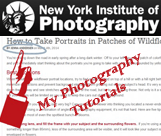




Hey Jenna,
Quick question that’s pretty unrelated- where do you recommend for printing high-res photographer’s images? I tried getting some of my wedding photos printed at the local grocery store counter and they’re fine, but not great- colors seem harsh and they seem to have a weird texture (pixilated?). They look really nice compared to other non-pro pictures but not perfect. So I was just wondering if you had any suggestions? THANKS!! (I’ve been trying some of your photo tips and I can’t believe how just learning about my camera is making a difference).
Jenna Reply:
April 29th, 2009 at 10:21 am
I don’t have any personal reccomendations (yet), but I have heard great things about mpix. http://mpix.com/
Oh cool. I gotta check this out. Thanks and I love your photos! You guys look great.
2Whoops just realized that’s not you in the photo.. haha… but it’s a great shot nevertheless.
3Did you know you are not supposed to use your student Photoshop for commercial activities? Due the class I am taking I can buy the student version as well, but when I read I can’t sell any photo’s that are edited with a student version I was held back. Of course… who will check? But still, for me it’s important. As for me, I still didn’t buy Photoshop, Lightroom or Aperture. I am still in bit of a loss with it. I will check out the program you mention here. Sounds great although it seems the other programs seems to have more.
Jenna Reply:
April 29th, 2009 at 5:58 pm
That’s not what Adobe told me! I called them when I was thinking of buying and said “I am launching my own business. I will be using this to make money.” and they said that is okay. It isn’t a “student” version. It’s a retail version for a student price!
MCH Reply:
April 29th, 2009 at 6:25 pm
Hmmm, interesting. I think we are talking about the same thing, Adobe for a student price. Bummer, FastStone doesn’t work on Macs. So no watermark for me yet.
First time commenter-thanks for the timely advice! This will really come in handy!
A suggestion for photo prints-I was just complementing my office mate on how fantastic her pictures of her daughter were, and she said they were from pictage. I don’t know if you have to be a professional photographer to upload to the site, though
5Thanks so much!! I have been wanting Photoshop but just simply can’t afford it. I can’t wait to play around with FastStone. I’m downloading it now!
6Thanks for the FastStone tip, too bad it doesn’t work on Macs. =( I just tried to add you as a friend on Facebook, but hit send before I added a message…so if you wonder who the crazy lady is that wants to be your friend, it’s me…the first name will be Linda and I’ll have 3 last names, lol…it’s a long story!
7